More Instruction Manuals
MNI Bots for Symphony Chat
Overview
MNI Bots for Symphony provide an easy and convenient way for Symphony users to get access to MNI's content from within their existing chat conversations.
Installing the MNI Bots
Our staff will install the MNI Bots in a shared room between your organization and MNI. Talk to our sales reps to get MNI Bots into your Symphony deployment.
Using the MNI Bots
Pinning the toolbar to a chat
The Toolbar provides quick access to functions in the MNI Bots. It can be pinned to the top of a conversation so that the bots features are readily available.
To pin the toolbar to the chat, first get the toolbar using the /banner command:
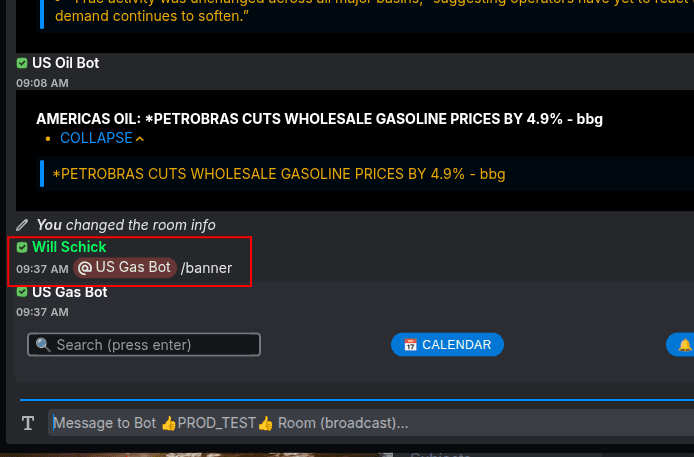
The toolbar can then be pinned using Symphony's Pin Message feature:
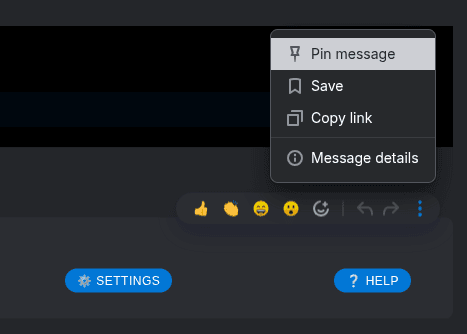
Using Alerts
The alert feature allows you to only be sent content if it matches criteria that you specify.
To set up alerts, you can use the /alert command, along with search terms that you are interested in. For example "/alert fed" will send alerts whenever "fed" is mentioned.
To manage alerts, use the /alerts command.